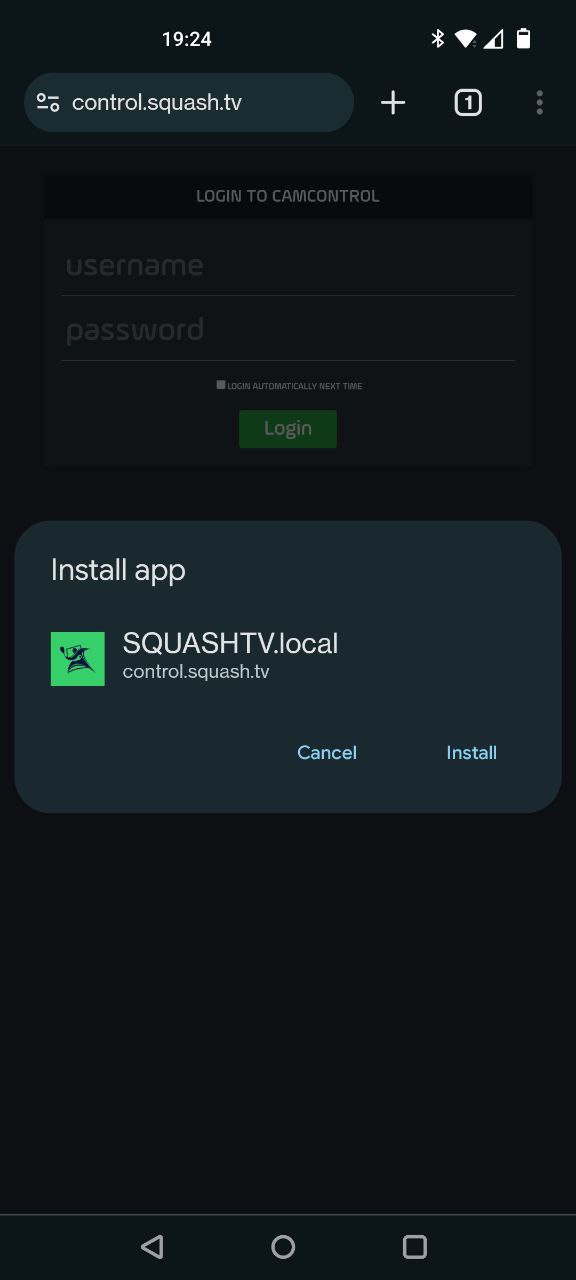Installation of the Cam Control App on Android
The SQUASHTV.local Cam Control App can be installed on Android devices to make it simple to access the service. The app loads the same pages as the website in a browser, there is no difference in the set of features that are supported.
- Open https://control.squash.tv in the Chrome browser on the Android device
- Press the three-dotted-icon in the upper right corner to open the menu
- Select Add to Home Screen
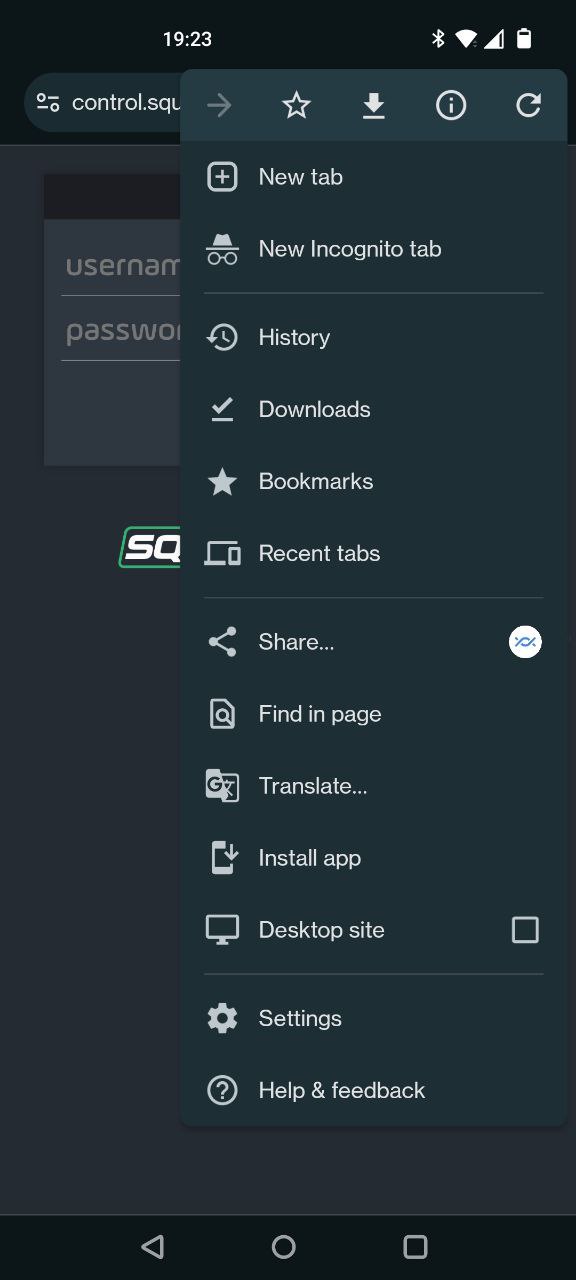
- Select Install in the following popup